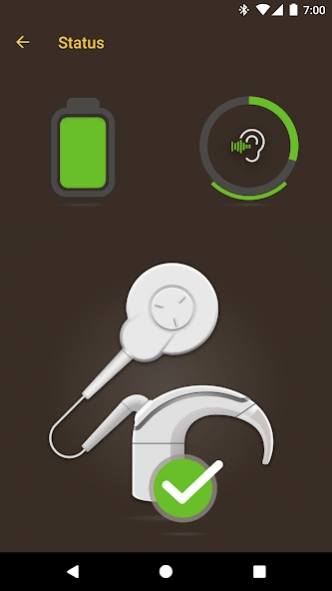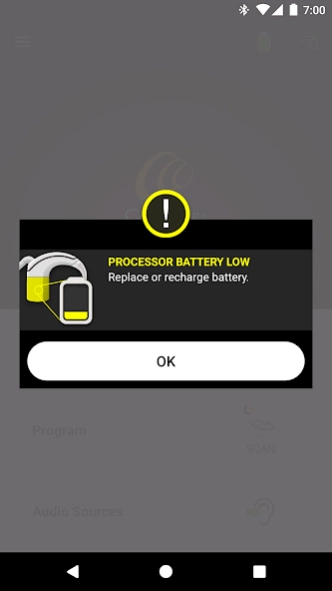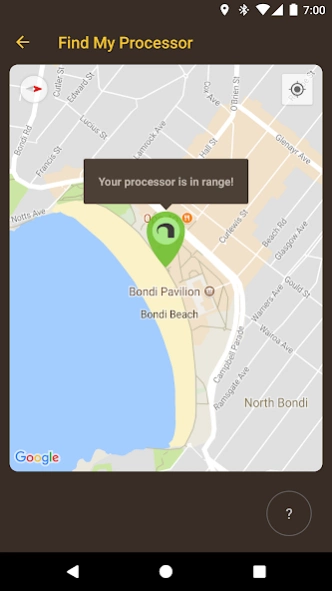Nucleus Smart
Free Version
Publisher Description
Nucleus Smart - Take control of your hearing
With the Cochlear™ Nucleus® Smart App you can control your Nucleus 7 Sound Processor directly from your compatible mobile device for a personalised hearing experience.
With the Nucleus Smart App, you can:
- Change programs on your Nucleus 7 Sound Processor and activate Cochlear True Wireless™ streaming
- Activate audio streaming on compatible Android devices (see Compatibility section below)
- Adjust the volume, treble/bass and sensitivity settings (if enabled by your healthcare professional) on your Nucleus 7 Sound Processor
- Adjust the volume of your Cochlear True Wireless™ devices
- Locate your lost Nucleus 7 Sound Processor
- View Nucleus 7 Sound Processor status and battery level
- Track time in spent in speech and number of coil offs
Note: To access the complete functionality of the Nucleus Smart App you will need a Cochlear Account, or you can try the app in Demo Mode.
To use the Nucleus Smart App, you first need to pair your Nucleus 7 Sound Processor with a compatible mobile device. See in-app instructions or visit our support page www.nucleussmartapp.com/android/pair.
Compatibility: To use the Nucleus Smart App for Android, your device will need to run Android 8 or later and support Bluetooth 4.0 and later. Audio streaming is only available on Android devices where the device manufacturer has enabled Audio Streaming for Hearing Aids (ASHA) technology. For a list of verified devices or to learn more about devices that support audio streaming visit https://www.cochlear.com/compatibility.
Note: Continued use of GPS running in the background can dramatically decrease battery life. The Nucleus Smart App only uses your GPS when it detects your Nucleus 7 Sound Processor has been lost or turned off, and does not constantly track your location.
Android, Google Play and the Google Play logo are trademarks of Google LLC.
About Nucleus Smart
Nucleus Smart is a free app for Android published in the Health & Nutrition list of apps, part of Home & Hobby.
The company that develops Nucleus Smart is Cochlear Limited. The latest version released by its developer is 1.0.
To install Nucleus Smart on your Android device, just click the green Continue To App button above to start the installation process. The app is listed on our website since 2024-03-27 and was downloaded 4 times. We have already checked if the download link is safe, however for your own protection we recommend that you scan the downloaded app with your antivirus. Your antivirus may detect the Nucleus Smart as malware as malware if the download link to com.cochlear.clientremote is broken.
How to install Nucleus Smart on your Android device:
- Click on the Continue To App button on our website. This will redirect you to Google Play.
- Once the Nucleus Smart is shown in the Google Play listing of your Android device, you can start its download and installation. Tap on the Install button located below the search bar and to the right of the app icon.
- A pop-up window with the permissions required by Nucleus Smart will be shown. Click on Accept to continue the process.
- Nucleus Smart will be downloaded onto your device, displaying a progress. Once the download completes, the installation will start and you'll get a notification after the installation is finished.